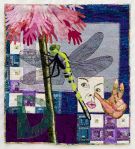I have learned so much these last eight weeks…where do I start?
First of all, I never realized how many social networking sites a person can choose from! Individuals can pick and choose from a plethora of sites to fit their needs from general socializing on Facebook, to advertising/marketing their businesses or to network professionally within the job market. It is staggering how many there really are.
Some other key aspects that I learned in class is that social media can be used proactively to communicate, to interact, to market, to advertise (i.e. increase traffic to businesses), it’s relatively inexpensive, it can build relationships, solidarity and/or create job opportunities for individuals. In order for social media to be successful, participants must be an active member in the communication efforts (i.e. interacting with and gaining important feedback from those clients). I read that establishing important relationships can be maintained through social sites.
But social media can be used improperly creating negative consequences. I became aware of the fact that over-sharing information and posting embarrassing photos can result in the loss of job opportunities, ruin relationships and cause dissention among individuals. A person’s privacy could be compromised and cyber bullying is a growing concern!
Reflecting back on these eight weeks of class, one of the most important take-aways for me is to approach social media with caution. The moment I tweet, post a blog page, a photo, or a recommendation its gone into cyberspace. Even though I may have decided to delete the information from my social page doesn’t mean that it’s actually gone for good.
Social media can be a wonderful tool if used mindfully by individuals. I wholeheartedly feel that all educational institutions and businesses should set up policies and educate people about the pros and cons and how it can impact individuals in all walks of life.
I will continue to explore new social media sites as well as keep my new Twitter and Pinterest accounts. Social media is fun!
P.S. If I didn’t take this class…I probably would never had experienced the blogging world! 🙂